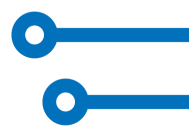Do you want to teach informatics in an interesting way?
Hot tip for a teacher is here...

Timeline is a good tool for teachers to explain time relations between events. In addition, while creating their own timelines, students can prove plenty of their skills. Timelines can be nifty used for education in many school subjects, but the best opportunity to do so is in the computer classroom.
Creation of your own timeline is a complex task (studying the topic, selecting events, processing data, filling to a web application, processing photos, verification of resources, proofreading, etc.). Thus, it is on the top of Bloom’s taxonomy of educational goals. However, none of the sub-steps raises a barrier to the final result and doesn’t block the creation of a timeline. Incorrect processing or misunderstanding of partial action means a worse overall result, rather than an early termination of the timeline assembling.
Select a timeline topic and alert your students to the snags of each step:
information sources Wikipedia should definitely not be the only basis to create a timeline. On the other hand, it is difficult to work with many sources at the same time. The ideal solution is to select the main source of information and use the other sources to complete or verify the data.
viewpoint Capable students will not avoid questions like What do I want to say with my choice of events? What do I want to point out? How will my events stand out? Choosing a point of view will influence the subsequent selection of specific events and the way to process them into each entry.
concept After reading the selected documents, it is necessary to select events for the timeline and specify which period to include in the timeline, how many events I will display, to which detail or into which format I will enter the date, when to use one-time and when time-span types of events. It is an other motivation of students to study the given topic very carefully.
data entry Technical steps: creation of timeline, insertion of individual events (handling of date and format, advanced options), assignment of categories and tags. Don't worry, students can handle their data sometimes better then teacher.
images management Searching for suitable photos, verification of licenses for use, processing of photos in the editor, uploading to the application, sorting, labels. Show, what you learned in computer science lectures till now.
editorial processing General description of the timeline (headline), adding resources to the timeline (incl. correct citation), labels (incl. licenses) of images, proofreading. Finalise your timeline to it looks done by a pro.
cooperation Sharing of the created timeline for the teacher in the given variant (viewing vs. editing), prudent social share.
our tip Creating a timeline in Timixi is a complex task that every student can solve.
After completing this stage, it is now up to the teacher. He should have a thoughtful way of working with the timeline in the classroom. - If the created timelines have been shared for viewing, the whole class can, together watch (eg using a data projector) and comment on the processing of each timeline and get inspired for changes in their own timelines.
A better option is to recommend students to share timelines for editing with their teacher. The teacher can insert his or her specific comments directly to the pupil's timeline or its separate events (feasibly to the Description). In case of uncertainty, the student can make corrections according to the teacher’s recommendation. An evaluation together in the classroom is then more favorable for students.
The teacher recognize the challenges that the students are facing during timelines creation. At the same time, each student creates an original timeline, his author’s work. It’s his Proof of ability, chance to improvement and, finally, the dataset for the timeline’s knowledge quiz. Start with your own timeline now.
Photo by rawpixel.com / Unsplash
Published: 03/05/2019ver 1.7.6 en