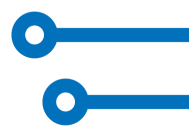How to use Timixi system?

The Timixi system allows more ways to use timelines. You can learn, how to connect known facts with new data and how they interact chronologically. See the basic features of the system.
Display the event timeline
It's easy! Make a simple search for the timeline view - enter a word in the search box, select the category in the catalog, or filter the public timeline library. You will always come on a info page with description of event timeline, its technical parameters and pictures. If the timeline is free (there are plenty of them), you can display it straight away. If you would need
The timeline shows the events in context. You can zoom in and out the timeline, scroll, uncover additional events, read detail descriptions, follow additional values, compare with other timelines, share with friends. Timeline control is easy, help is at hand.
Run the knowledge quiz
With no effort. No more assembling questions, no longer speculating over response variants - this system will do it for you. Just select a timeline to start the quiz. On the timeline's info page, use the Run the quiz button. You can also download a "paper" quiz (offline). As with the displaying, there are the free or credit timelines with quizzes. If you have already acquired the timeline, you can use it still for quizzes.
There are a couple of questions in the quiz that will test your awareness of events on timeline. The system works with more than 10 types of queries, and prospects for familiarity with relations of events. Automatic knowledge quiz is also great to self-practice. - Bad result? Try to repeat the test immediately. Quiz questions will not be the same, but anyway, the chances of improvement are bigger!
Create your own timeline
Smooth way. Once you log into the system, select the My timelines menu item and click on Create a timeline. Enter a title/subtitle, and on the next page you are already entering the incidents - events of your new timeline. For each one, enter a date (it can be simply a year), and a brief heading. After saving some events, you can see your first timeline - just press the Show timeline button.
The system has several options for setting up the timeline. Before testing, try a comfortable option - leave the system defaults. The most difficult thing about making a new timeline is to pick your favorite topic. And that you can beat quickly.
Enjoy yourself with board game
Fun for everyone. Do you like playing games with kids at home, or in the classroom? You don't have to buy a game box in the store for every topic on your mind. In Timixi, you can create a board game yourself from many ready-made timelines, or create the cards with your own datasets. On the timeline's info page, only find the button Board game to print playing cards. - Children enjoy themselves yet while assemble the cards, the parent or teacher can download simple game rules in the meantime.
Timixi game sheet contains timeline events as playing cards with the date and event name. Task for board game players is align cards in correct order, or join matching pairs. You can sit around the table at home, in the classroom or go outdoors. - It is learning through play, isn't it?
Use the timeline for distance teaching
Simple cooperation. The timeline in Timixi is surprisingly handy for distance learning. Creating a time visualization here isn't a main goal - it helps to strengthen competencies (learning, problem solving, communication and more) in many school subjects. The timeline application is user friendly and will allow even weaker students to achieve results, while giving space for wide creativity for aspiring individuals. Thanks to the given structure, the educator has the opportunity to better compare personal results. In addition, all activities can take place asynchronously. So the students and teachers work at the best time for them.
The teacher selects a topic in connection with the subject matter and lets the students create their own timeline with the key events. The teacher just ask the student to share the created timeline with him. Inspiration can be drawn, for example, from several recommendations for distance learning.
Do you consider about using timelines at school? Inspire yourself in our tips and tricks for education.
Last edit: 02/28/2019
Published: 02/01/2019ver 1.7.6 en